Using Your Apple TV
We have two different set ups here at FVES.
If you have a Smart Projector that looks like this:
You will need to disconnect your VGA cord from your laptop and connect it to your Apple TV. If you want the sound from your iPad to come through your SmartBoard Speakers, you will need to take the cord that is plugged into your headphone jack on your laptop and plug it in next to the vga cord on the Apple TV.
If you have an Epson Projector that looks like this:
You will need to change the Source on your remote to VGA 2: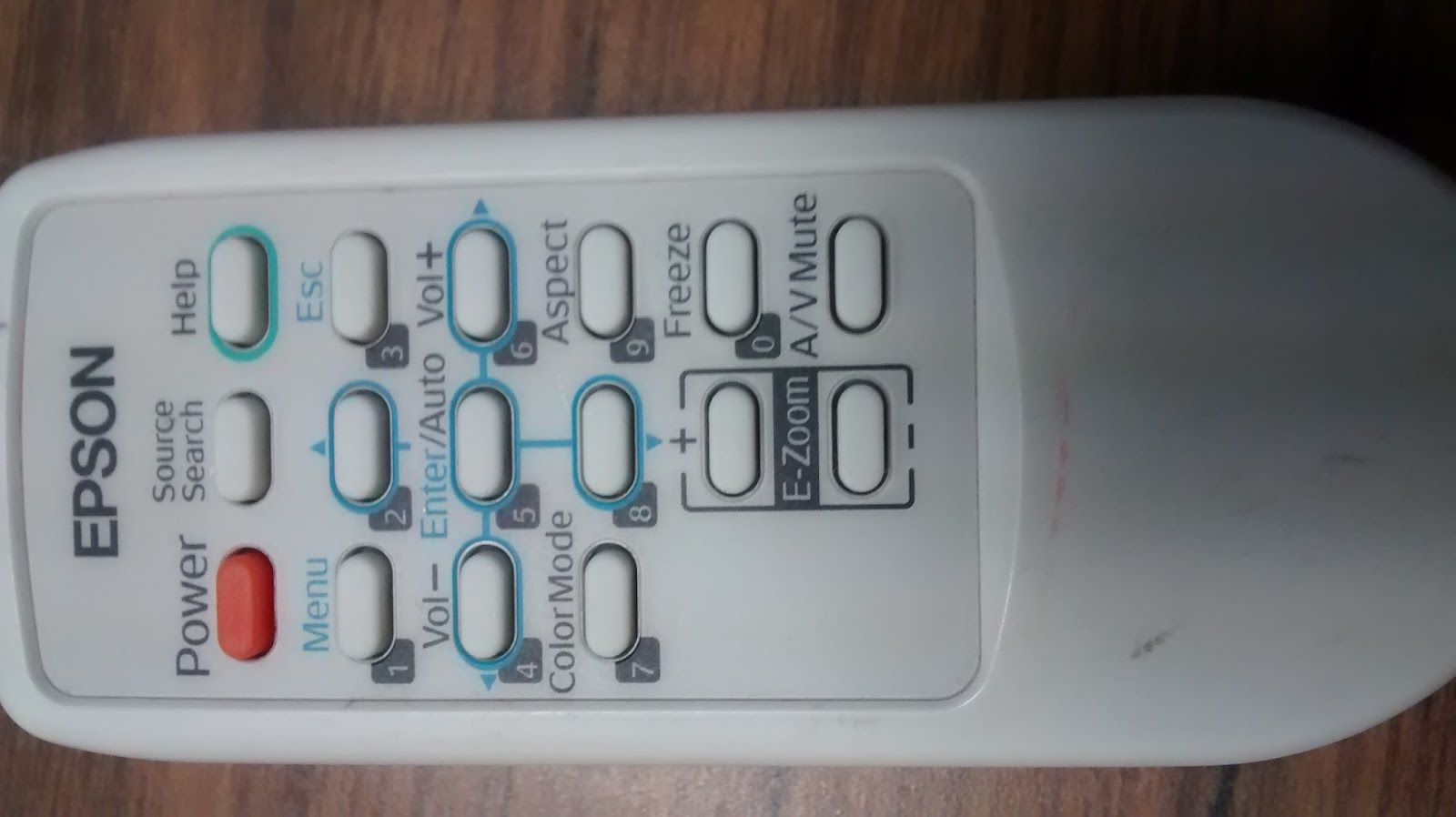
On your iPad, slide to unlock it.
Slide UP from the bottom and a menu will appear:
Press Airplay
A list should pop up. Find your room number and tap it. Mirroring should be on (green). Now whatever is on your iPad will show up on your SmartBoard.
No comments:
Post a Comment